I’m super excited to be diving into this review! Podia is the platform that I use to host all of my digital products and my online courses and I am absolutely smitten!
So let’s get straight down to business…
There are two pricing plans for Podia: Mover and Shaker.
The Mover plan is US$39/month
The Shaker plan is US$79/month
Both plans come with some next-level features:
- Unlimited students
- Unlimited courses
- Unlimited digital products
- Email marketing
- Student support
- Host webinars (live + evergreen)
- Shopfront
- Sales pages
- Drip feeding content
- Presell your course
- Start enrolment on a specific date
- Coupons
The biggest game-changer = 0% transaction fees. This is pretty much why I chose to go with Podia.
I was really close to going with Teachable; I like the user interface, I think it’s really simple and easy to navigate. Their pricing is the same US$39/month but they charge 5% transaction fees on every single purchase.
If you have a low ticket offer like a $27 ebook, it’s a bit of a kick having to pay a 5% transaction fee and your Stripe or PayPal fees. It all adds up. Right? And especially if you’re offering a high ticket course say that’s $1000+, you’re immediately paying 100 bucks to Teachable, for what?
I also looked into Thinkific. I use Thinkific with a lot of my clients, however, they have multiple courses with hundreds of students so it’s kind of viable for them to be paying US$79/month whereas that’s just like a little bit too far outside of my budget right now.
Thinkific does have awesome features for course building, but it’s not very customizable, which not a massive fan of and the interface is a little bit clunky. I’m an absolute SUCKER for UI design. So if I don’t like the look of a platform, it plays a lot into my decision making as well. Especially for $79 a month.
Podia’s Shaker plan gives you the added ability to:
- Create a membership site
- Stream live webinars through Zoom on to your Podia page
- Embed the checkout on your website
- Create affiliate codes to promote your products
The customer journey using Podia looks a little like this: they come to your shop front, which then displays all of your products. They choose a product they want to purchase, it opens a pop up that asks them for their payment details. That’s processed via Stripe and they’re automatically given access to the course or membership.
It then has some awesome features like the email marketing capability where you can build out email campaigns based on the products they’ve purchased or a certain amount of time after they’ve enrolled in a course. It also has a really awesome feature that I’m very excited to use when I launch System Savvy at the end of this month: Instant messaging with your students. If your students are in your course, watching tutorials and have questions, they can pop up the chatbox and if I’m online, they can start a live chat with me and we can go back and forward answering questions as they need. AMAZE!
INTO THE MORE TECHIE SIDE OF THINGS:
Email Integrations:
Podia natively integrates with ConvertKit, MailerLite, AWeber, Get Response, Active Campaign and Drip. It then also integrates with Zapier so you can pass that customer information onto any other platform as well.
I am currently using MailerLite and I have the integration set up so that everyone who enrols in my course passes through to a group in MailerLite called Students [Course Name], and then MailerLite is where I have my automation built out with all of my emails that support the student along their journey.
Pricing and payments:
For each product, you can create a one-time payment and a monthly payment plan.
If you are on the Podia Shaker plan, you have the option of subscription payments for your membership.
They also give you the option to add on a bump offer or up-sell to your products as well.
Course Builder:
The course builder really user friendly, and it’s beautiful to look at. It’s similar to Teachable where it has the modules and content down the side and then the lesson is opened in the main screen.
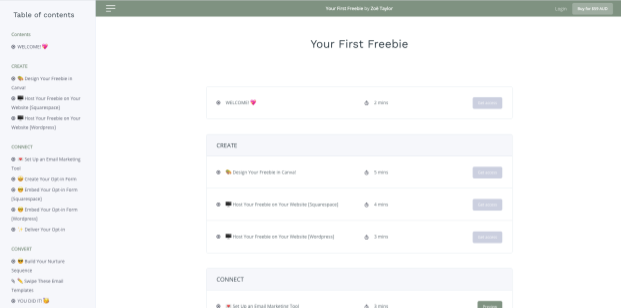
The course is broken down into sections and then lessons. For example, one of the modules in my course System Savvy is Client Care. It goes through your onboarding process, any follow-up emails, any intake forms and questionnaires and then also takes you right through the process of requesting a testimonial at the end of your client package. Each of those steps is broken out into a lesson inside the overall module of Client Care.
Quick wrap up:
I am using $39 a month Podia Mover plan and that gives me unlimited students, courses, digital products, as well as incredible customer support, all the email marketing features, the student instant messaging, payment plans, coupon codes, upsells, all of that.
I’m such a big fan.
If you want to check out Podia, click here. I do have an affiliate link so I will make money if you sign up and choose to continue on a paid plan with Podia. Totally up to you if you use it or not. If you do, I really appreciate it!
I hope this was a really helpful honest review, leave a comment down below. I’d love to know what platforms you are looking at using or currently using! 💖
View comments
+ Leave a comment